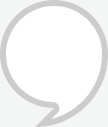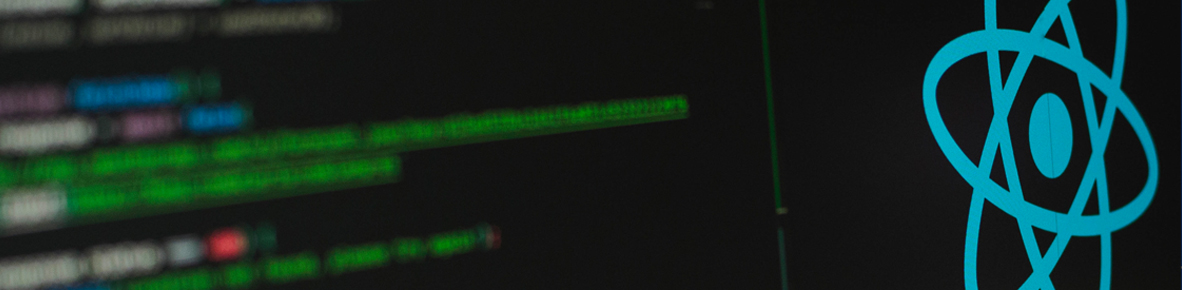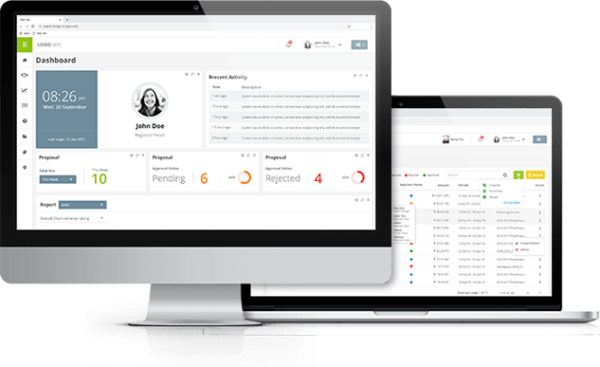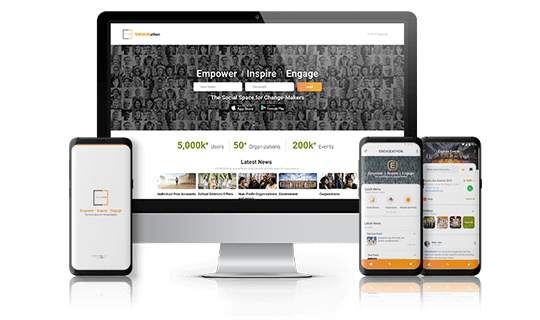As the digital revolution is rapidly progressing, the key problem isn’t just about keeping up with it; it is about reanalyzing what the possibilities are by mobilizing the power of automation to accelerate growth and remodel the way we connect and collaborate.
Automated testing uses software tools to perform test cases and validate the functionality of an application automatically. It is written in Python and can be used to automate a wide array of processes, like web testing, desktop automation, and API testing. Instead of manually running tests one by one, automation enables the creation of scripts, which saves time and human effort and makes it easier to analyze reports by generating comprehensive data with statistics.
This blog acts as a guide and intends to help you understand the Robot Automation Framework and how it can revolutionize the world of software testing.
Key Features
● Key-word based: the keywords are in tabular format, which makes them readable and reusable, thereby reducing data redundancy.
● Libraries: comes with sets of built-in libraries and also allows you to create custom libraries, enabling functions like string manipulation and effective database interaction.
● Logging & Reporting: summarizes test reports, logs, and statistics into comprehensive reports in the form of HTML and log files, for better handling, which helps track progress.
● Test Data Files: the test data can be stored in separate files, which makes it easier to manage.
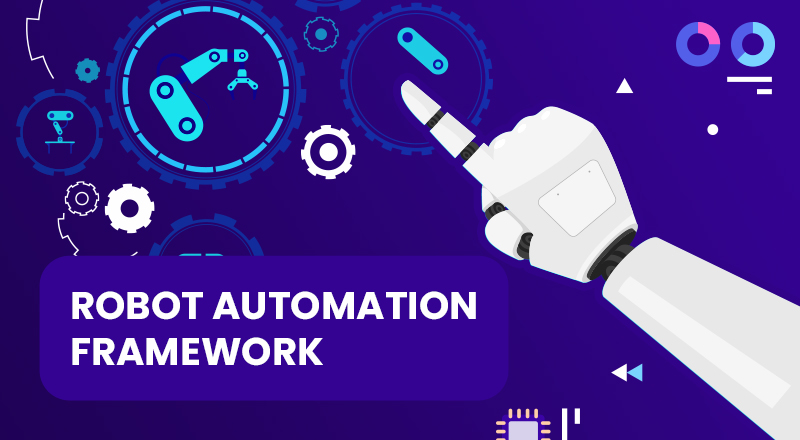
Advantages of using Robot Automation Framework
· Easy & free to use – can be accessed with minimal programming as the syntax is simple and modifiable at no cost.
· Platform independence – can run on any operating system (Windows, macOS, Linux)
· Integration with CI/CD – can smoothly be integrated with CI/CD tools, which enables automated testing within the software development lifecycle.
· Scalability – can seamlessly cope as your data volume grows.
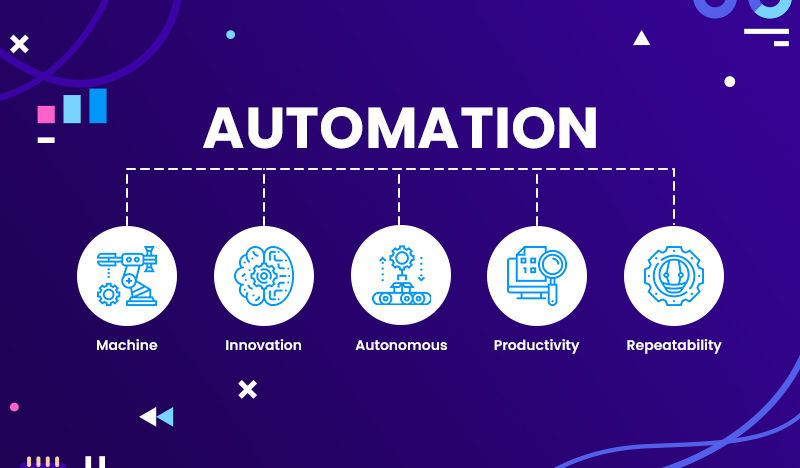
How To Implement the Robot Automation Framework
As technology advances, the need for efficient software testing becomes increasingly critical. Implementing automation frameworks like Robot Framework can significantly enhance testing processes, saving time and improving accuracy. In this guide, we’ll walk through the steps to implement the Robot Automation Framework and streamline your software testing procedures.
1. Installation
Begin by downloading the latest version of Python from the official website: Python Downloads. The Robot Framework is built using Python, making it essential for its installation.
After installing Python, ensure that both Python and pip are correctly installed. Pip usually comes built-in with Python by default.
Next, install the Robot Framework. You can easily do this by running the following command in your terminal:
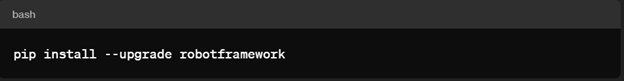
Additionally, you’ll need to install the SeleniumLibrary, a crucial component for web automation testing. This can be done using the following command:
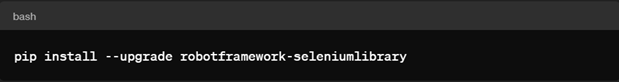
To verify that Robot Framework and SeleniumLibrary have been successfully installed, execute the following command:

2. Configuring Settings and Variables
Once the installation is complete, it’s time to configure settings and define variables for your test cases.
In the Robot Framework, settings are configured using the *** Settings *** block. For example, importing the SeleniumLibrary is a common setting required for web testing:

Define variables using the *** Variables *** block. These variables can store constants used in your test cases. For instance:
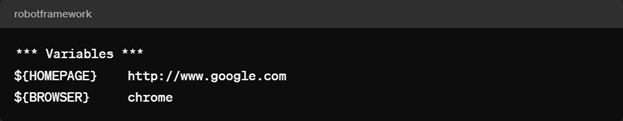
3. Defining Keywords
Keywords are the building blocks of your test cases. They represent actions that the automation framework will perform. The Robot Framework provides a readable format for defining keywords.
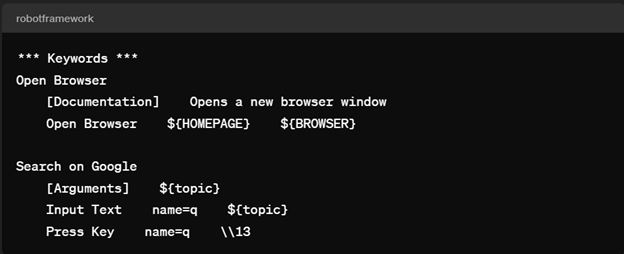
Here, we’ve defined two keywords: Open Browser and Search on Google. The former opens a new browser window, while the latter searches for a given topic on Google.
4. Writing Test Cases
With settings, variables, and keywords defined, it’s time to write your test cases. Test cases represent specific scenarios you want to automate.
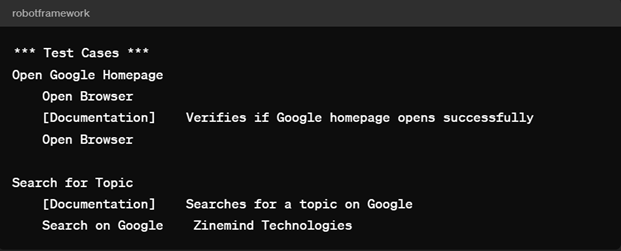
5. Running the Test Suite
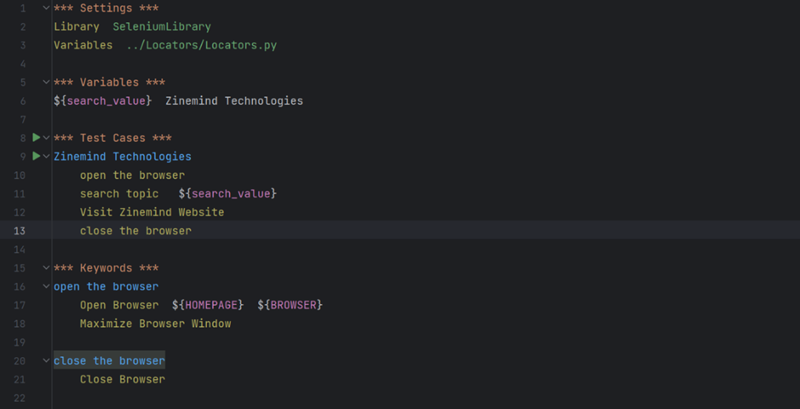
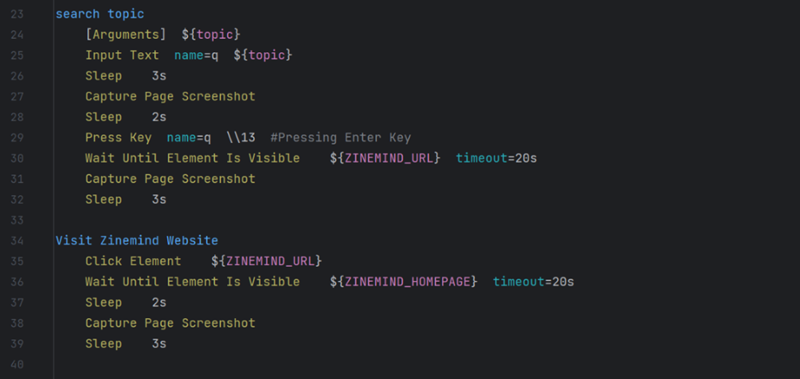
Store your test cases in a file named main.robot. Once saved, you can execute the test suite using the robot command:
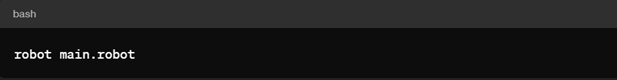
Upon successful execution, testers will receive a “pass” message for each executed test case.
The Test execution log would then look like this:
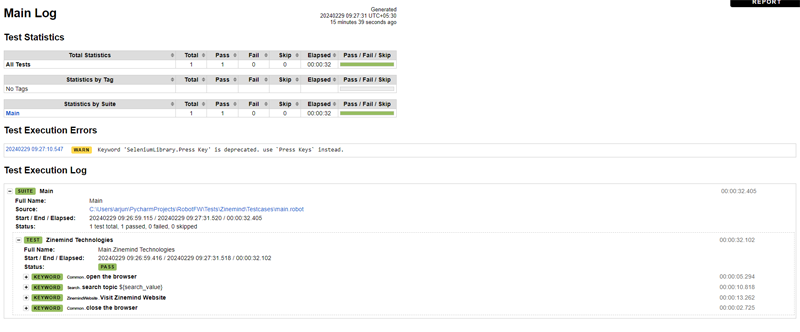
Conclusion
Robotic Automation has inarguably established itself as a powerful tool for enhancing efficiency. The Robot framework, with its keyword-driven approach and modular structure, offers a user-friendly and maintainable solution for automated testing. Its flexibility, extensibility, and platform independence make it highly valuable to businesses. However, it is also crucial to take into account that its implementation requires careful planning and analysis. This transition, though effective, would authorize robots to take over tasks (previously done manually), make judgements by themselves, and further transform various aspects of business operations.