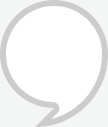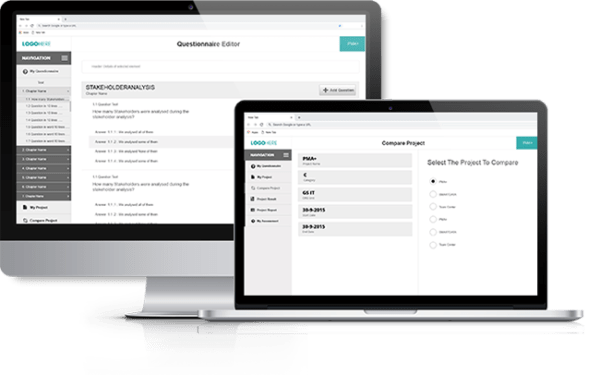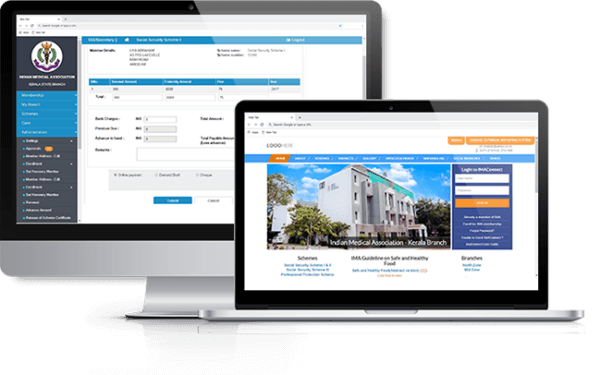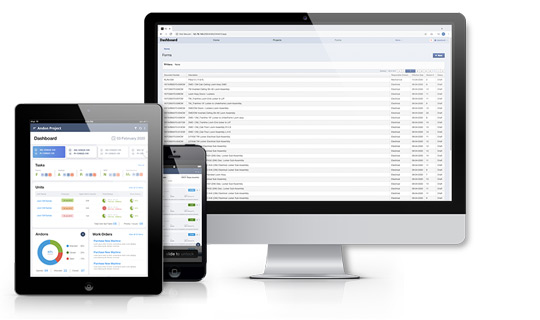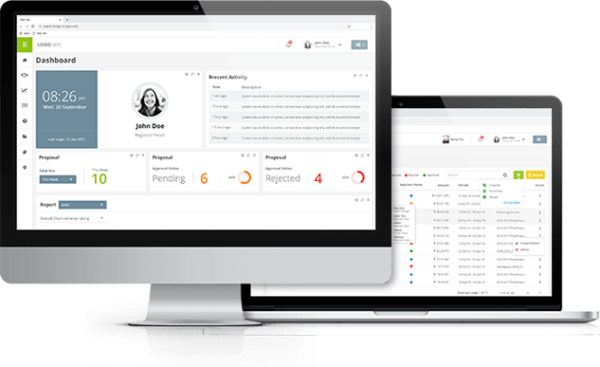Docker has revolutionized the way we develop, deploy, and manage applications. One of its key features is robust networking, allowing seamless communication between containers. In this blog post, we’ll delve into the world of Docker networking, exploring different options and best practices for connecting containers within and across hosts.
Understanding Docker Networking:
Default Bridge Network
Docker creates a default bridge network for containers on the same host. When containers are connected to the default bridge network in Docker, they can communicate with each other using internal IP addresses.
Internal IP Addresses
Each container connected to the default bridge network is assigned a unique internal IP address within the bridge’s address space. This IP address is separate from the host’s IP address and is used for container-to-container communication within the same bridge network.
Communication Process
When containers on the default bridge network need to communicate, they can use the internal IP addresses assigned to each container. Docker’s built-in DNS resolution ensures that containers can reference each other by their container names.
Container DNS Resolution
Docker provides a built-in DNS server that allows containers to resolve each other’s names to their corresponding internal IP addresses. This means that containers can use familiar hostnames instead of dealing with raw IP addresses for communication.
Isolation and Network Security
The default bridge network provides a level of isolation between containers on the same host. Each container has its own internal IP address and runs in its own network namespace, which enhances security by preventing direct access to the host’s network stack.
Connecting Containers on the Same Host:
Container Links
Container links in Docker provide a straightforward and convenient way for one container to directly reference another by name. This feature simplifies communication and data sharing between linked containers, making it easier to build and manage complex multi-container applications. Container links allow a container to connect to another container using its name as a hostname. When containers are linked, Docker sets up the necessary environment variables and networking configurations to enable direct communication. Docker injects environment variables into the linked container, providing information about the linked container’s network settings, such as IP address and exposed ports. Containers can communicate with each other using the linked container’s name as if it were a hostname. Container links facilitate dynamic DNS resolution within the Docker network, eliminating the need for static IP addresses. This dynamic resolution simplifies configuration and avoids hardcoding IP addresses in the application. Linked containers can expose specific ports to each other, allowing for controlled access to services. For instance, a database container may expose its database port, and an application container can link to it, gaining access to the database service. Docker containers linked together can share data through mounted volumes. This is particularly useful when one container generates data that another container needs to consume or when they need to share persistent storage.
User-Defined Bridge Networks
Containers on the same network are isolated in terms of resource consumption. This ensures that one container’s resource usage (CPU, memory, etc.) does not impact the performance of other containers on the same network. Isolating containers on separate networks can enhance security by restricting communication only to the containers that need to interact. This prevents unintended network exposure and reduces the attack surface. Docker provides built-in DNS resolution for containers on the same network, allowing them to discover and communicate with each other using container names instead of hardcoding IP addresses. This dynamic resolution simplifies service discovery and promotes flexibility. Containers can use container names as hostnames when communicating with each other. This eliminates the need to manually manage IP addresses, making the configuration of inter-container communication more straightforward and less error-prone. In dynamic environments where containers are frequently scaled up or down, relying on container names for DNS resolution ensures that communication configurations remain consistent, regardless of the number of instances.
Overlay Networks for Multi-Host Communication
In a distributed and scalable environment, where containerized applications span across multiple hosts, Docker provides overlay networks as a powerful solution for seamless communication. Overlay networks enable containers on different hosts to communicate with each other, facilitating the construction of robust and scalable distributed applications. Overlay networks in Docker create a virtual network that spans multiple Docker hosts. Containers connected to the same overlay network can communicate with each other regardless of the host on which they are running. Overlay networks use VXLAN (Virtual Extensible LAN) encapsulation to extend the Docker network across hosts. This encapsulation ensures that containers on different hosts can communicate as if they were on the same local network. Overlay networks are a core feature of Docker Swarm, Docker’s native clustering and orchestration solution.
Best Practices for Docker Networking:
Container DNS Resolution
Docker simplifies DNS resolution for containers through its built-in DNS server, allowing containers to communicate with each other using easily memorable names instead of relying on IP addresses.
Built-In DNS Server: Docker includes a built-in DNS server within its networking stack. This DNS server automatically manages DNS resolution for containers on the same Docker network.
Container Naming: When you run a container, Docker assigns a unique name to it. This name is used as the hostname for DNS resolution within the Docker network.
How Docker Handles DNS Resolution: When containers communicate with each other using names, Docker’s DNS server resolves these names to the corresponding container’s IP address.
Leveraging Container Names for Communication: Instead of using IP addresses, you can leverage container names for communication between containers, providing a more human-readable and manageable way to set up connections.
Container-to-Container Encryption
Securing container communication, particularly in multi-host setups, is of paramount importance in ensuring the integrity, confidentiality, and authenticity of data. In a distributed environment where containers span multiple hosts, the need for robust security measures becomes even more critical. Containers often exchange sensitive information and data across networks. Without encryption, this data is vulnerable to eavesdropping, exposing it to unauthorized parties. Securing container communication ensures that the data exchanged between containers remains intact and unaltered during transit. This prevents malicious actors from tampering with the information being transmitted. Encryption protocols often include mechanisms for authenticating communicating parties.
Emphasizing the versatility of Docker networking in facilitating seamless communication between containers. Encourage readers to experiment with different networking options to find the best fit for their specific use cases. Connect with https://www.zinemind.com/ to learn more about Docker Networking.