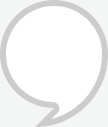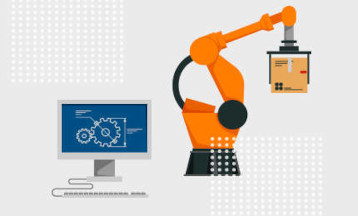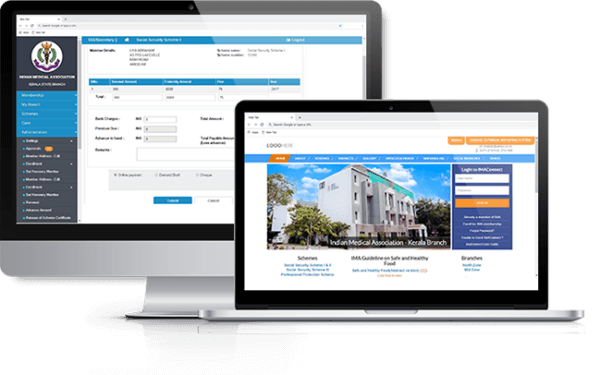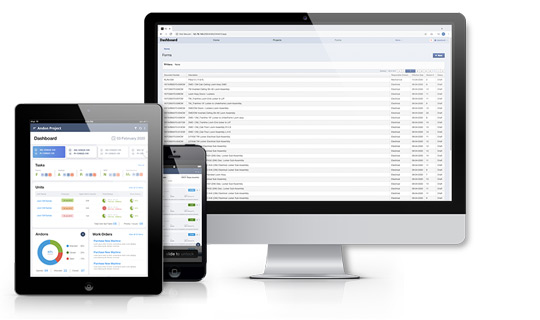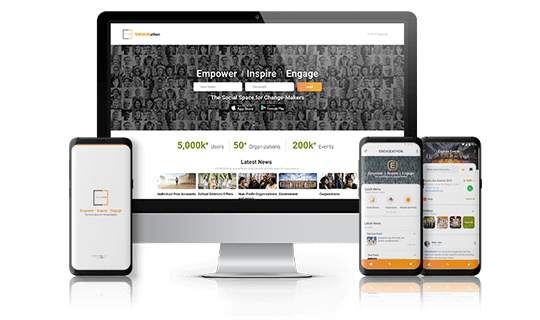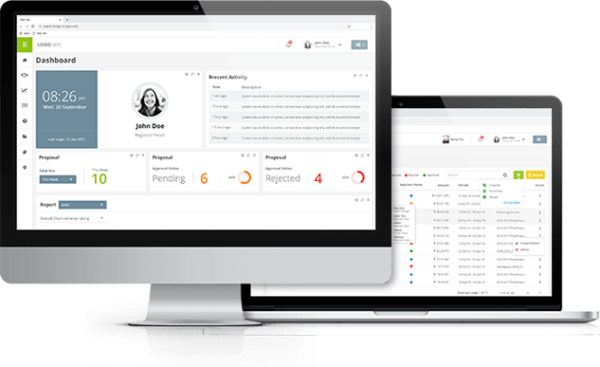Containerisation has revolutionized software development, offering a streamlined approach to building, deploying, and managing applications. By containerizing .NET applications, developers can achieve significant improvements in efficiency, scalability, and maintainability. This blog explores the benefits of containerizing .NET applications and provides a comprehensive guide to getting started.
What is Containerization?
Containerization is a lightweight form of virtualization that encapsulates an application and its dependencies into a container. Containers are isolated, portable, and can run consistently across different environments, making them ideal for modern cloud-native applications.
Benefits of Containerizing .NET Applications
Consistency Across Environments
Containers ensure that your application runs the same way regardless of the environment. This eliminates the “it works on my machine” problem, providing a consistent runtime environment from development to production
Scalability
Containers make it easy to scale applications horizontally by deploying multiple container instances. This is particularly useful for handling varying workloads and ensuring high availability.
Faster Development and Deployment
Containers streamline the development process by providing isolated environments for different application components. This leads to faster build times, simplified testing, and more efficient CI/CD pipelines.
Resource Efficiency
Containers share the host OS kernel, which makes them more lightweight compared to traditional virtual machines. This leads to better resource utilization and lower overhead.
Improved Security
Containers provide process isolation and can be configured with minimal privileges, enhancing the security of your applications. Additionally, container images can be scanned for vulnerabilities, ensuring a secure deployment pipeline.
Getting Started with Containerizing .NET Applications
Prerequisites
Containers ensure that your application runs the same way regardless of the environment. This eliminates the “it works on my machine” problem, providing a consistent runtime environment from development to production
1. Docker: Install Docker on your development machine. Docker is the most widely used containerization platform.
2. NET SDK: Ensure you have the .NET SDK installed.
Advanced Containerization Techniques
Multi-Stage Builds
The example Dockerfile above uses a multi-stage build to optimize the final image size. This technique separates the build environment from the runtime environment, ensuring that only necessary files are included in the final image.
Orchestration with Kubernetes
For managing containerized .NET applications at scale, consider using Kubernetes. Kubernetes automates deployment, scaling, and management of containerized applications, providing robust orchestration capabilities.
CI/CD Integration
Integrate containerization into your CI/CD pipeline to automate building, testing, and deploying your .NET applications. Tools like Azure DevOps, GitHub Actions, and Jenkins support Docker and Kubernetes, enabling seamless DevOps workflows.
Monitoring and Logging
Use tools like Prometheus, Grafana, and ELK Stack (Elasticsearch, Logstash, Kibana) to monitor and log your containerized .NET applications. These tools provide insights into application performance, resource utilization, and help in diagnosing issues.
Step-by-Step Guide
1. Create a .NET Application
Start by creating a simple .NET application. For example, you can create a new .NET Core web API project using the following command:
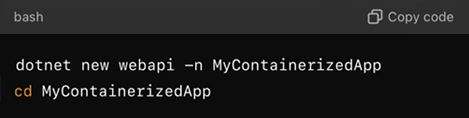
2. Add a Dockerfile
A Dockerfile is a script that contains instructions for building a Docker image. Create a file named Dockerfile in the root of your project and add the following content:
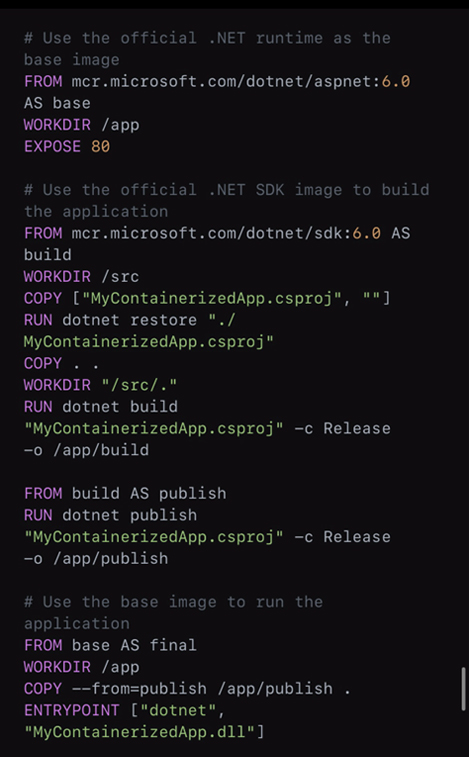
3. Build the Docker Image
Build the Docker image using the Dockerfile:
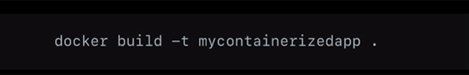
4. Run the Docker Container
Run the Docker container using the built image:
This command runs the container in detached mode and maps port 8080 on your host to port 80 in the container
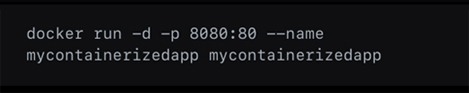
Advanced Containerization Techniques
Multi-Stage Builds
The example Dockerfile above uses a multi-stage build to optimize the final image size. This technique separates the build environment from the runtime environment, ensuring that only necessary files are included in the final image.
Orchestration with Kubernetes
For managing containerized .NET applications at scale, consider using Kubernetes. Kubernetes automates deployment, scaling, and management of containerized applications, providing robust orchestration capabilities.
CI/CD Integration
Integrate containerization into your CI/CD pipeline to automate building, testing, and deploying your .NET applications. Tools like Azure DevOps, GitHub Actions, and Jenkins support Docker and Kubernetes, enabling seamless DevOps workflows.
Monitoring and Logging
Use tools like Prometheus, Grafana, and ELK Stack (Elasticsearch, Logstash, Kibana) to monitor and log your containerized .NET applications. These tools provide insights into application performance, resource utilization, and help in diagnosing issues. ensuring that only necessary files are included in the final image.
Challenges of Container Security
1. Vulnerable Container Images
The container images used to create new containers can often be the source of new security vulnerabilities for a cloud network. Images, especially those that come from unreliable and/or unvetted third-party image libraries, can be outdated or riddled with malicious code without user knowledge.
2. Isolation and Segmentation
Containers run on a shared OS kernel, which can lead to potential security risks if isolation between containers is not properly managed. Ensuring effective segmentation and limiting container privileges are essential.
3. Runtime Security
Protecting containers during runtime is challenging. Monitoring for suspicious activities, ensuring that containers are only performing expected tasks, and detecting breaches in real-time are critical aspects.
4. Configuration Management
Misconfigurations can lead to security breaches. Ensuring that containers and orchestrators like Kubernetes are configured correctly and securely is essential to prevent vulnerabilities.
5. Compliance and Auditing
Maintaining compliance with industry standards and regulations can be challenging in container environments. Continuous auditing and ensuring that security policies enforced are necessary for compliance.
6. Access Control
Managing access to containers and the underlying infrastructure is complex. Implementing robust authentication and authorization mechanisms to control who can access and modify containers is critical.
Conclusion
Containerizing .NET applications offers numerous benefits, including consistency, scalability, resource efficiency, and enhanced security. By following best practices and leveraging tools like Docker and Kubernetes, you can maximize the efficiency of your development and deployment processes