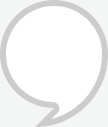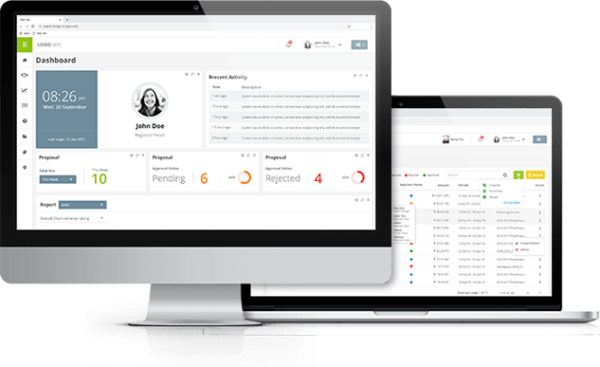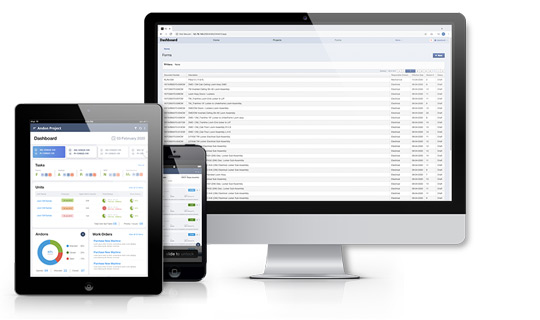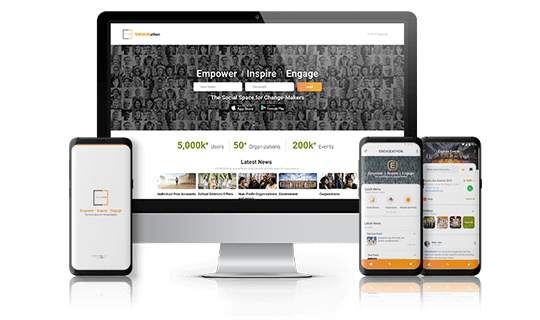The need to oversee, regulate, and secure employees’ portable devices is of utmost importance to any enterprise. The risk of compliance deficiency associated with remote work can be overcome by employing a program to manage the use of mobile devices. This program must include what devices can be used for business purposes, allowing for the proper mobile device management application and training.
Mobile device management (MDM) is a cloud-based platform that allows IT administrators to control, secure and enforce policies on desktops, laptops, smartphones, tablets and other endpoints. The intent of MDM is to enable the capture of correspondence and supervision and optimize the functionality and security of mobile devices within the enterprise while simultaneously protecting the corporate network and maintaining some user flexibility. In the present times MDM solutions have proved to be a crucial element of Enterprise Mobility Management (EMM).
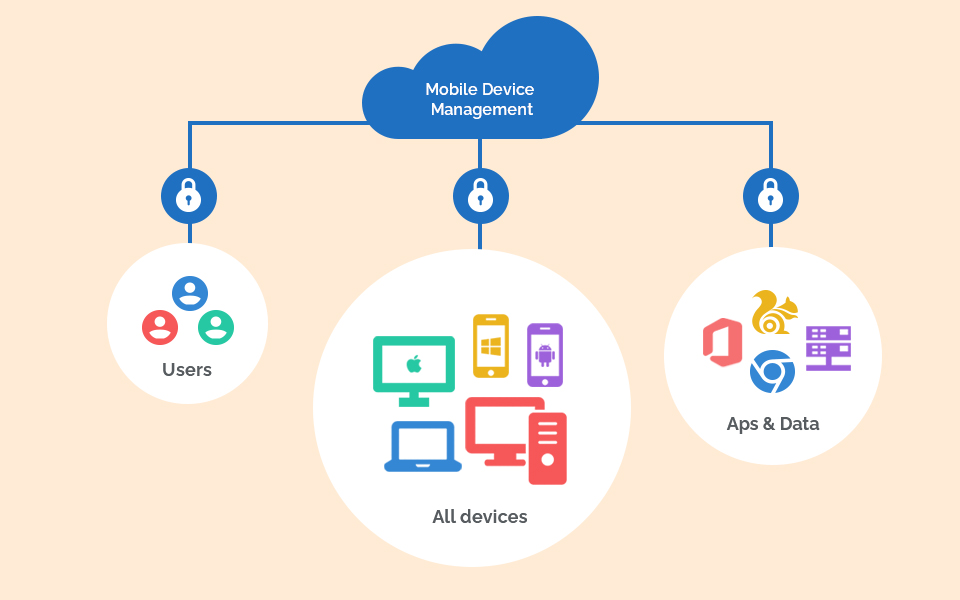
Major MDMs and their Advantages
Microsoft Intune
- Microsoft’s solution allows you to manage not only Windows 10 and Mac devices but also Android and iOS systems and integrates with other Microsoft services such as Azure, Microsoft 365 (including the EMS suite).
- Businesses also have access to Microsoft Graph API task automation processes. A possible deployment on an existing System Center Configuration Manager (SCCM) instance ( co-managed deployment mode ).
- Advanced support for Windows 10 desktops Due to the tight integration with the Microsoft Azure platform you can control conditional access to your resources, control your Team Rooms System, etc.
VMware Workspace ONE
- VMware Workspace ONE is a digital workspace platform that allows you to deliver and manage any type of application on any device.
- It is based on VMware AirWatch technology which supports integrations with existing IT infrastructures.
- It can also be integrated with a “third-party repository” and a “content management interoperability services” (CMIS).
- Integrated Identity and Access Management (VIDM).
- Multi-platform application management (unified portal). Microsoft, has created native apps for their respective operating systems, while the VMware app experience remains consistent across all operating systems, with the app being the same whether it’s accessible on Android or iOS.
Disadvantages
Microsoft Intune
- The Intune Company Portal application catalog contains all Microsoft applications (such as Office and Teams) as well as third-party applications approved by the company. For organizations that prefer a more secure browser alternative, there’s the Intune Managed Browser, but it’s only available on Android or iOS, users will need to use Microsoft Edge to access it from desktop.
- Intune does not allow location tracking of the installed devices.
VMware Workspace ONE
- Unlike Intune, Workspace One does not allow co-management with SCCM, which is problematic given that it is difficult for a large company to completely abandon SCCM for a Modern Management tool. The transition to these new tools takes several years and the mode of co-management is by far a necessary step if you want to reduce the risks associated with such a migration.
- A common concern is that the Workspace ONE console is bulky and too complicated. Admins struggle to locate features, and in most cases they don’t need at least a quarter of the features they’re paying for.
Microsoft Intune Vs VMware workspace One
My choice of MDM for my organization..
Comparing the various factors of a Mobile Device Management solution like types of devices supported, cost, service patch update, deployment, new device enrollment, device monitoring and app management, I consider Microsoft Intune to be the best suited MDM for deployment in my organization.
Thanks for reading.